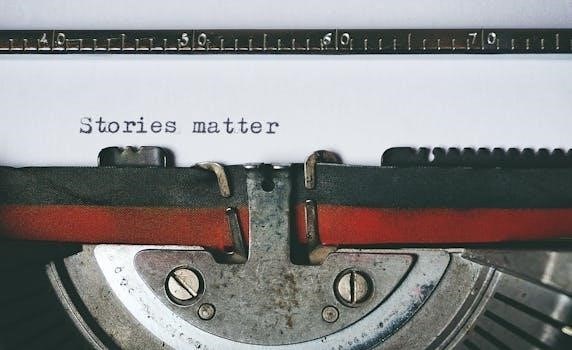The Rosemount 5300 series represents a line of advanced guided wave radar transmitters designed for continuous level measurement. These devices utilize Time Domain Reflectometry (TDR) and are suitable for diverse industrial applications involving liquids, slurries, and solids.
Overview of Rosemount 5300
The Rosemount 5300 series, known for superior performance, offers guided wave radar technology for level and interface measurement. It’s a two-wire transmitter suitable for a broad spectrum of substances, including liquids, slurries, and solids, using Time Domain Reflectometry (TDR). This technology allows for continuous level monitoring in various industrial settings. The Rosemount 5300 is designed to serve as a level sensor within a Basic Process Control System (BPCS) and can also function as a safety component in safety instrumented systems. The series includes models like the 5301 and 5302, which provide accurate level and interface measurements in liquids, featuring Direct Switch Technology and Probe End Projection to handle low reflective media and long measurement ranges. It is important to use the equipment as specified in the reference manual.

Key Features and Applications
The Rosemount 5300 utilizes Time Domain Reflectometry (TDR) for accurate level measurement. It is suitable for various industries, providing reliable data for liquids, slurries, and solids across diverse applications.
Measurement Principle⁚ Time Domain Reflectometry (TDR)
The Rosemount 5300 series operates on the principle of Time Domain Reflectometry (TDR). This technology involves sending an electromagnetic pulse down a probe or waveguide. When the pulse encounters a change in impedance, such as the surface of the material being measured, a portion of the pulse is reflected back to the transmitter. The transmitter then measures the time it takes for the pulse to travel down and back. This time is directly proportional to the distance to the reflecting surface. By accurately measuring this time, the Rosemount 5300 can determine the level of the material. TDR is effective across various media types and offers robust performance in challenging process conditions. The technology allows for precise level measurement even with varying densities or dielectric constants. Direct Switch Technology further enhances measurement performance in low reflective media.
Application Examples in Various Industries
The Rosemount 5300 series finds extensive application across diverse industries due to its versatile measurement capabilities. In the chemical industry, it accurately measures levels in storage tanks and reactors, handling various liquids and slurries. The food and beverage sector utilizes the 5300 for precise level monitoring in processing and storage, ensuring product consistency. In the oil and gas industry, it is employed for level and interface measurements in crude oil tanks and separators. The water and wastewater treatment plants rely on the 5300 for level control in settling tanks and reservoirs. Additionally, the device’s capability to measure both level and interface makes it valuable in applications where multiple phases are present. This includes interface measurement in separation processes, providing critical data for efficient operations across various industrial sectors.

Installation and Commissioning
Proper installation and commissioning are vital for optimal performance of the Rosemount 5300. This involves using specific tools and following a structured setup procedure outlined in the reference manual.
Essential Tools and Documents for Installation
Successful installation of the Rosemount 5300 series requires a specific set of tools and documents. Crucially, the Rosemount 5300 Series Reference Manual (document number 00809-0100-4530) is essential, providing detailed instructions and safety guidelines. This manual, along with the quick installation guide, available electronically, is paramount. You may also need standard tools, like screwdrivers, wrenches, and multimeters, for mechanical and electrical connections. Ensure you have the necessary wiring diagrams for your specific setup. Always verify that the power to the transmitter and any external power sources is off before starting work. Additionally, a laptop with the Rosemount Radar Master software installed, is necessary for initial setup. Following these preparations ensures safe and effective installation.
Initial Setup using Rosemount Radar Master Software
The initial setup of the Rosemount 5300 transmitter involves using the Rosemount Radar Master software. Begin by establishing a connection between your computer and the device. Detailed connection instructions are available within the Rosemount 5300 Reference Manual. Once connected, initiate the software and navigate to the device setup section. You can typically begin with a guided setup, which assists through the necessary steps. This process includes selecting the appropriate application parameters, and inputting basic device information. The software will guide you through the initial configuration, ensuring a smooth transition into operation. Remember to always verify connections and settings against the reference manual, for optimal performance.

Calibration and Configuration
Proper calibration and configuration are crucial for accurate measurements. This section covers basic device settings and specific procedures for level and distance calibration, ensuring reliable performance of the Rosemount 5300.
Basic Device Configuration Steps
Initial configuration of the Rosemount 5300 involves several key steps. Begin by connecting to the device using Rosemount Radar Master software. Access the setup menu and select the guided setup wizard to streamline the process. Following the wizard, configure basic parameters such as the application type, measurement units, and process conditions. Ensure the correct probe type is selected to match the installation. Also, pay attention to signal strength and noise levels to optimize performance. This initial configuration establishes the foundation for accurate and reliable level measurement. Always refer to the reference manual for specific details.
Level and Distance Calibration Procedures
Calibrating the Rosemount 5300 for level and distance is essential for accurate measurements. This process may involve adjusting parameters due to the presence of nozzles or other obstructions in the near zone. Begin by establishing known level points within the tank or vessel. These points will serve as reference values during calibration. Using the Rosemount Radar Master software, enter these known level points and corresponding measured values; The device will then generate calibration curves to ensure precise level and distance readings. Special attention must be paid to non-metallic vessels and their effect on signal propagation. Always consult the reference manual for specific guidance.

Safety and Troubleshooting
Prioritize safety by adhering to guidelines in the manual. High voltage may be present, so ensure power is off before working. Consult the troubleshooting section for diagnostic messages and common issues.
Safety Precautions and Guidelines
Prior to any installation, maintenance, or troubleshooting activities involving the Rosemount 5300 series, it is crucial to thoroughly understand and adhere to all safety precautions outlined in the reference manual. Avoid direct contact with any leads or terminals, as high voltage may be present and could result in electrical shock. Always ensure that the main power supply to the transmitter is completely turned off and that any external power sources are disconnected before commencing work. For intrinsically safe installations, carefully consult the Rosemount 5300 Series Reference Manual, document number 00809-0100-4530, for specific instructions. Ignoring these safety guidelines could lead to serious injury or even death. It is also essential to use the equipment only as specified in the manual.
Troubleshooting Common Issues and Diagnostic Messages
When troubleshooting the Rosemount 5300, refer to the diagnostic messages provided by the device for initial guidance. If a malfunction occurs without any specific diagnostic message, consult the troubleshooting chart in the manual for possible causes. Common issues may include no level readings, inaccurate measurements, or communication errors. Verify all wiring connections and ensure that the device is configured correctly. For issues related to level measurement, consider factors such as vessel geometry, the presence of nozzles or pipes, and the properties of the measured medium. If problems persist, review the reference manual for more detailed information regarding specific error codes and troubleshooting steps. Proper diagnostics are key to maintaining optimal device performance.
Reference Materials
The primary reference for the Rosemount 5300 is the 00809-0100-4530 manual. This document provides crucial information for installation, configuration, safety, and troubleshooting, and is essential for proper usage.
Importance of the Rosemount 5300 Reference Manual (00809-0100-4530)
The Rosemount 5300 Reference Manual, specifically document number 00809-0100-4530, is an indispensable resource for anyone involved with the installation, operation, or maintenance of the Rosemount 5300 series transmitters. This comprehensive manual serves as the primary guide, containing detailed instructions, safety guidelines, and troubleshooting information. It is designed to be used in conjunction with other quick guides and commissioning documents, providing a complete understanding of the device’s capabilities. The manual emphasizes the importance of reading it thoroughly before working with the product, ensuring both personal and system safety. It also provides in-depth instructions on device configuration, calibration, and diagnostic message interpretation, making it essential for achieving optimal performance and reliability. Moreover, it is available electronically on www.rosemount.com, making it accessible at any time.