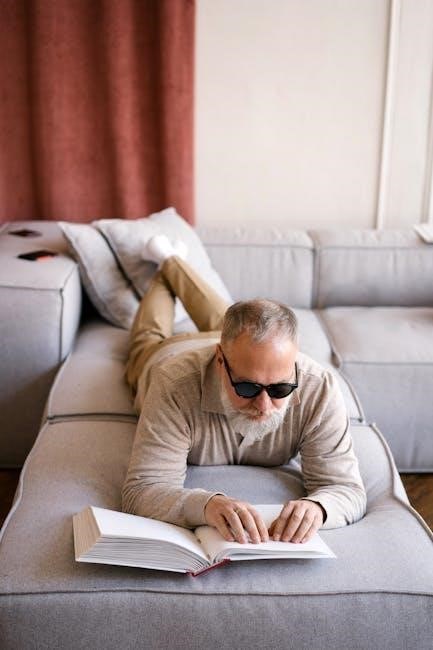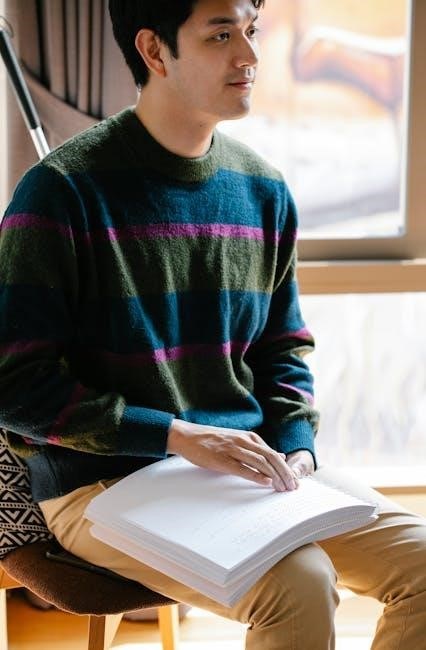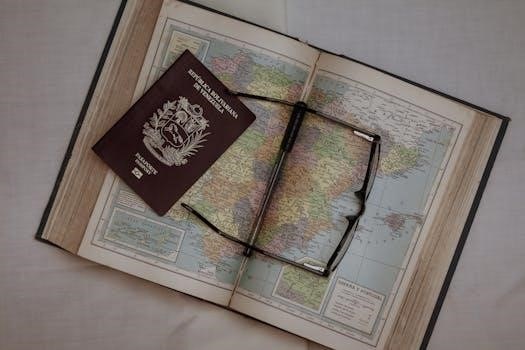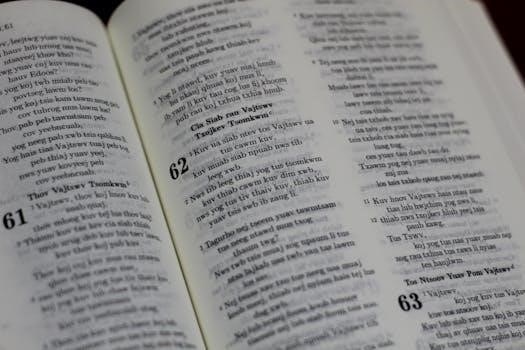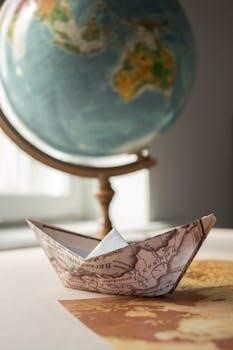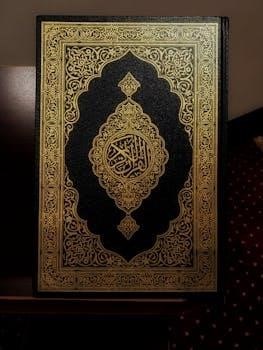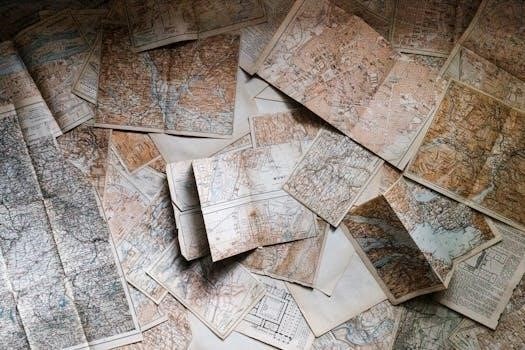Phil Shoemaker: Alaska’s Premier Guide ー A Comprehensive Overview
Phil Shoemaker, a master Alaskan guide, expertly leads hunts within the Becharof National Wildlife Refuge, near King Salmon, alongside his remarkable family and Grizzly Skins of Alaska.
Early Life and Background
Phil Shoemaker’s journey to becoming Alaska’s premier guide is deeply rooted in a family tradition of homesteading and wilderness living. He and his wife, Rochelle Rocky Harrison, along with their family, operate Grizzly Skins of Alaska from a privately owned homestead nestled within the federally designated wilderness of the Becharof National Wildlife Refuge.
This isn’t a recent venture; it’s a lifestyle built over generations. The Shoemaker family’s commitment to the Alaskan bush isn’t simply professional—it’s a heritage. Their intimate knowledge of the terrain, wildlife behavior, and the challenges of remote living are foundational to their success as guides. Phil’s background isn’t just about guiding; it’s about a profound connection to the land and a dedication to preserving the Alaskan wilderness for future generations. This upbringing instilled in him the skills and resilience necessary to thrive in—and expertly navigate—the Alaskan backcountry.
The Founding of Grizzly Skins of Alaska
Grizzly Skins of Alaska wasn’t established as a business venture alone; it was a natural extension of the Shoemaker family’s established life within the Alaskan wilderness. Operating from their privately owned homestead inside the Becharof National Wildlife Refuge, near King Salmon, the company embodies a deep connection to the land and a commitment to sustainable guiding practices.
The founding wasn’t a calculated move into a market, but rather an offering born from years of experience and expertise. Phil Shoemaker and his family leveraged their intimate knowledge of the region, honed through generations of homesteading, to provide unparalleled hunting and fishing experiences. Grizzly Skins of Alaska quickly gained a reputation for professionalism, safety, and a genuine respect for the Alaskan environment, becoming a trusted outfitter for those seeking authentic wilderness adventures.
Location: Becharof National Wildlife Refuge
Phil Shoemaker’s Grizzly Skins of Alaska is strategically located within the vast and pristine Becharof National Wildlife Refuge, a remote and ecologically significant area near King Salmon, Alaska. This location isn’t merely a geographical point; it’s integral to the unique experiences offered to clients.
The refuge’s untouched wilderness provides a habitat for abundant wildlife, including the coveted brown bear, making it a premier destination for big game hunting. The Shoemaker’s privately owned homestead within this federally designated wilderness allows for a level of access and familiarity unmatched by many outfitters. This intimate knowledge of the terrain, coupled with the refuge’s natural beauty, creates an immersive and authentic Alaskan adventure. The remoteness also ensures minimal human impact and preserves the wild character of the region.
Family Involvement: A Homesteading Tradition
Phil Shoemaker’s operation, Grizzly Skins of Alaska, isn’t simply a business; it’s a deeply rooted family legacy built on a foundation of Alaskan homesteading. Phil, alongside his wife Rochelle Rocky Harrison, and their family, actively participate in all aspects of the outfitting process, creating a uniquely personal experience for clients.
This isn’t a recently adopted lifestyle; it’s a continuation of a tradition of self-reliance and connection to the land. Living and operating from their privately owned homestead within the Becharof National Wildlife Refuge fosters a profound understanding of the Alaskan wilderness. The family’s collective expertise, passed down through generations, ensures a safe, ethical, and unforgettable hunting experience. Their commitment extends beyond guiding, encompassing a genuine passion for preserving the Alaskan lifestyle and sharing it with others.

Phil Shoemaker’s Guiding Philosophy
Phil Shoemaker prioritizes client safety, ethical hunting, and deep respect for the Alaskan wilderness, ensuring a responsible and unforgettable experience for every hunter.
Client Safety as the Top Priority
Phil Shoemaker’s guiding service, Grizzly Skins of Alaska, fundamentally centers around the unwavering safety of his clients. Operating in the remote and potentially dangerous Alaskan bush, particularly within the Becharof National Wildlife Refuge, demands a proactive and meticulous approach to risk management.

Shoemaker’s recent encounter – defending clients from an enraged grizzly bear with only a 9mm pistol – vividly illustrates his commitment. This incident, occurring in May 2023, wasn’t simply about survival; it showcased his instinctive protection of those under his care. He doesn’t merely guide hunts; he assumes responsibility for the well-being of everyone in his party.
This dedication extends beyond immediate threat response. It encompasses thorough pre-trip briefings, constant environmental awareness, and a deep understanding of bear behavior. Shoemaker’s experience as a veteran outfitter allows him to anticipate potential hazards and implement preventative measures, ensuring a secure and memorable Alaskan adventure for all involved.
Ethical Hunting Practices
Phil Shoemaker, through Grizzly Skins of Alaska, upholds a strong commitment to ethical hunting, deeply rooted in respect for the Alaskan wilderness and its wildlife. He doesn’t view hunting as simply a pursuit of a trophy, but as a responsible interaction with a powerful ecosystem.
This ethical approach translates into a focus on fair chase, ensuring animals have a reasonable chance. Shoemaker’s expertise in ballistics and caliber selection – crucial for a clean and humane harvest – demonstrates this dedication. He prioritizes shot placement and utilizes appropriate weaponry to minimize suffering.
Furthermore, operating from a privately owned homestead within the Becharof National Wildlife Refuge fosters a sense of stewardship. Shoemaker’s family’s long-standing connection to the land reinforces a conservation mindset, ensuring sustainable hunting practices for future generations and preserving the integrity of the Alaskan wilderness.
Respect for the Alaskan Wilderness
Phil Shoemaker and his family, operating Grizzly Skins of Alaska from their homestead in the Becharof National Wildlife Refuge, demonstrate profound respect for the Alaskan wilderness. Their location, deep within a federally designated wilderness area near King Salmon, underscores their commitment to preserving this pristine environment.
This respect isn’t merely passive; it’s actively woven into their guiding philosophy and daily life. Living on a privately owned homestead necessitates a deep understanding of, and harmony with, the surrounding ecosystem. Shoemaker’s long-term presence fosters a stewardship mentality, prioritizing conservation alongside responsible hunting.

He recognizes the inherent value of the wilderness, not just for hunting opportunities, but for its intrinsic beauty and ecological importance. This reverence shapes his guiding practices, ensuring minimal impact and promoting sustainable interaction with the Alaskan landscape for generations to come.

Hunting with Phil Shoemaker: Brown Bear Focus
Phil Shoemaker specializes in expertly guided brown bear hunts in Alaska, offering clients practical insights into ballistics, caliber selection, and crucial bullet performance for success.
![]()
Ballistics and Caliber Selection for Bear Hunting
Phil Shoemaker’s expertise extends to a deep understanding of ballistics crucial for successful and ethical brown bear hunting in Alaska’s challenging terrain. He emphasizes that caliber selection isn’t simply about size, but about delivering sufficient energy and creating a devastating wound channel.
Shoemaker guides hunters through the nuances of bullet weight, velocity, and expansion, tailoring recommendations to individual hunter capabilities and intended shot distances. He doesn’t advocate for the largest caliber necessarily, but rather the most appropriate one, reliably delivering consistent performance. Considerations include penetration through thick hide, bone, and potential obstructions.
Understanding trajectory and wind drift are also paramount, especially in the open landscapes of the Becharof National Wildlife Refuge. Shoemaker stresses the importance of practice and proficiency with chosen firearms, ensuring hunters are confident and capable of making accurate, ethical shots under pressure. His guidance ensures hunters are prepared for the realities of bear hunting.
Bullet Selection for Maximum Effectiveness
Phil Shoemaker prioritizes bullet selection as a cornerstone of ethical brown bear hunting, advocating for projectiles designed for deep penetration and reliable expansion. He steers hunters away from lighter, faster bullets prone to fragmentation, favoring heavier, bonded or solid copper bullets that retain mass and energy upon impact.

Shoemaker emphasizes the importance of controlled expansion, creating a large wound channel while maintaining sufficient penetration to reach vital organs. He discusses the benefits of different bullet constructions, including soft points, hollow points, and solid bullets, tailoring recommendations to specific calibers and hunting scenarios.
He stresses the need to understand a bullet’s ballistic coefficient and how it affects trajectory and wind drift. Thorough testing and understanding of a bullet’s performance at various ranges are crucial. Ultimately, Shoemaker’s guidance focuses on selecting a bullet that consistently delivers a quick, humane harvest, respecting the animal and upholding ethical hunting standards.
Real-Life Bear Defense Encounters (May 2023 Incident)
In May 2023, Phil Shoemaker faced a harrowing encounter while guiding fishing clients, demonstrating remarkable composure and quick thinking. Approached by an enraged grizzly bear, Shoemaker instinctively defended both his clients and himself with only a 9mm semi-automatic pistol – a testament to his experience and preparedness.
This incident highlights the unpredictable nature of the Alaskan wilderness and the critical importance of being armed and proficient with a defensive firearm. Shoemaker’s account underscores the necessity of remaining vigilant, assessing threats rapidly, and reacting decisively when confronted by a dangerous animal.
The event served as a stark reminder of the potential for conflict, even for seasoned guides like Shoemaker. It reinforced his commitment to client safety and the importance of comprehensive bear awareness training. His actions exemplify the skills and courage required to navigate the challenges of guiding in bear country.
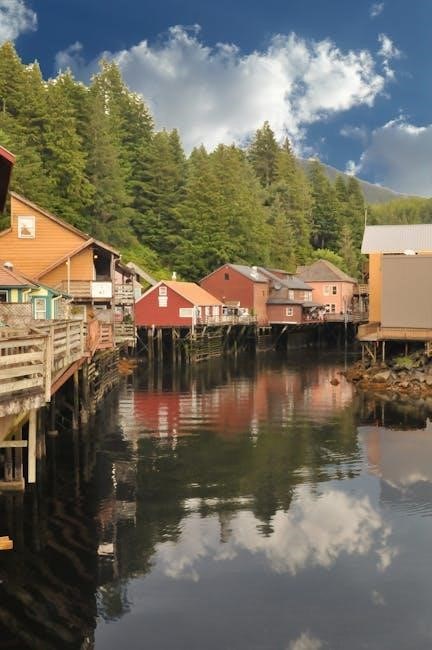
Beyond Brown Bear: Other Alaskan Game
Phil Shoemaker’s expertise extends beyond brown bear, offering exceptional fishing opportunities in the King Salmon area, showcasing the diverse Alaskan wildlife experiences available.
Fishing Opportunities in the King Salmon Area
Phil Shoemaker and Grizzly Skins of Alaska are strategically located near King Salmon, a renowned destination for world-class Alaskan fishing. The area boasts abundant runs of King Salmon, also known as Chinook, offering anglers the chance to land trophy-sized fish. Beyond King Salmon, opportunities exist to pursue Silver Salmon (Coho), Sockeye Salmon (Red Salmon), Pink Salmon (Humpy), and Chum Salmon (Dog Salmon), creating a diverse angling experience.
Shoemaker’s guiding services extend to these fishing expeditions, providing clients with expert knowledge of local rivers and streams, optimal fishing techniques, and safe navigation within the Alaskan wilderness. He understands the intricacies of salmon runs, ensuring clients are positioned for success. Whether fly fishing or conventional tackle is preferred, Phil Shoemaker caters to various skill levels and preferences, making the King Salmon area a premier destination for both seasoned anglers and those new to the sport.
The Unique Challenges of Alaskan Guiding
Phil Shoemaker’s profession as an Alaskan guide presents a unique set of challenges, demanding resilience, adaptability, and profound wilderness expertise. Operating from a privately owned homestead within the remote Becharof National Wildlife Refuge, logistical complexities are inherent – access relies heavily on bush planes and navigating unpredictable weather patterns is crucial.
Beyond logistics, ensuring client safety in bear country is paramount, as evidenced by the May 2023 incident where Shoemaker defended clients with a 9mm pistol. The unpredictable nature of wildlife encounters requires constant vigilance and quick decision-making. Furthermore, maintaining ethical hunting practices and respecting the delicate Alaskan ecosystem adds another layer of responsibility. Phil Shoemaker’s veteran status reflects his ability to overcome these hurdles, providing exceptional experiences while prioritizing safety and conservation.

Phil Shoemaker’s Reputation and Recognition
Phil Shoemaker is a highly respected veteran outfitter, recognized within the Alaskan guiding industry for his expertise, safety record, and dedication to ethical practices.
Veteran Outfitter Status
Phil Shoemaker’s status as a veteran outfitter isn’t merely a title; it represents decades immersed in the Alaskan wilderness, honing skills and building an unparalleled understanding of the region’s wildlife and challenging conditions. This extensive experience translates directly into enhanced client safety and successful hunts. He operates Grizzly Skins of Alaska from a privately owned homestead nestled within the Becharof National Wildlife Refuge, a testament to his long-term commitment.
His deep roots in the area, combined with a proven track record, have earned him significant respect among peers and clients alike. Shoemaker’s ability to navigate complex situations, as demonstrated by a recent encounter defending clients from an enraged grizzly bear with only a 9mm pistol, underscores his preparedness and decisive action. This incident, occurring in May 2023, exemplifies the real-world skills developed over years of guiding in the Alaskan bush. He isn’t just guiding; he’s safeguarding lives.
Community Standing within the Alaskan Guiding Industry

Phil Shoemaker and his family, operating Grizzly Skins of Alaska, hold a distinguished position within the Alaskan guiding community, built on a foundation of integrity, ethical practices, and demonstrable expertise. Their long-term presence in the Becharof National Wildlife Refuge, near King Salmon, has fostered strong relationships with local communities and fellow outfitters. Shoemaker’s commitment extends beyond simply providing hunts; he actively contributes to the responsible stewardship of Alaska’s wilderness.
His reputation isn’t solely based on successful hunts, but also on prioritizing client safety and upholding the highest ethical standards. The May 2023 incident, where he defended clients from a grizzly bear with a 9mm pistol, further solidified his standing as a capable and courageous professional. This incident showcased his quick thinking and dedication to protecting those under his care, earning him further respect within the industry and reinforcing his legacy as a premier Alaskan guide.